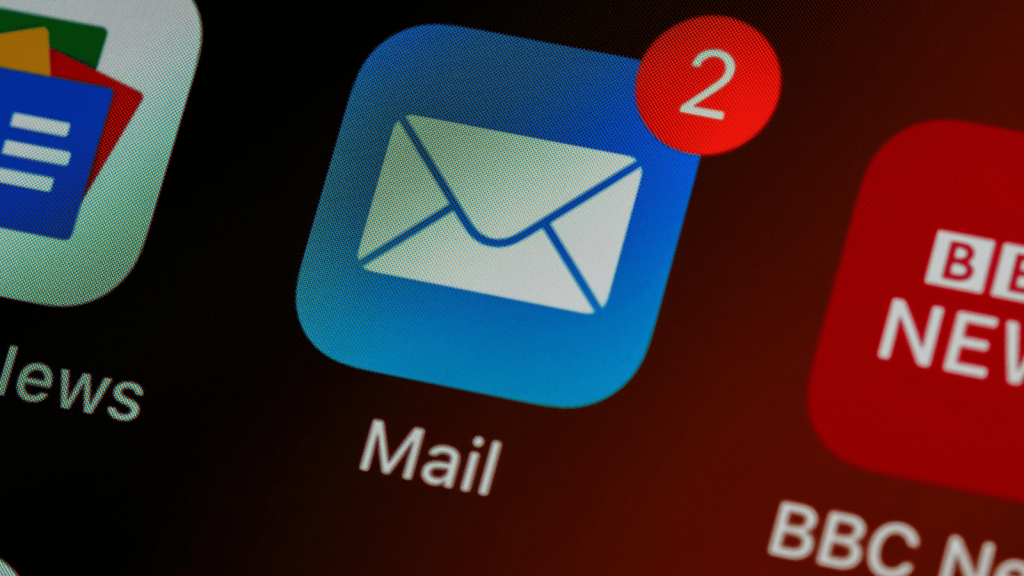It’s easy to see why email is the preferred form of communication in today’s workplace.
Smartphones allow us to send and receive messages from anywhere. They’re convenient, and you aren’t afraid that you might be interrupting someone by texting or calling them on the phone.
But it’s this convenience that leads people to make embarrassing mistakes that may be detrimental in a professional interaction. For example, you could easily miss a spelling error while typing out an email on your phone or come off as too casual or unprofessional in tone or content.
- Include a clear, direct subject line.
Examples of a good subject line include: “Meeting date changed,” “Quick question about your presentation,” or “Suggestions for the proposal.”
People often decide whether to open an email based on the subject line. Choose one that lets readers know you are addressing their concerns or business issues. - Use a professional email address.
If you work for a company, you should use your company email address. But if you use a personal email account — whether you are self-employed or just like using it occasionally for work-related correspondences — you should be careful when choosing that address. You should always have an email address that conveys your name so that the recipient knows exactly who’s sending the email. Never use email addresses (perhaps remnants of your grade-school days) that are not appropriate for use in the workplace, such as “diva@…” or “babygirl@…” - Think twice before hitting “reply all.”
No one wants to read emails from 20 people when it has nothing to do with them. They could just ignore the emails, but many people get notifications of new messages on their smartphones or distracting pop-up messages on their computer screens. Refrain from hitting “reply all” unless you really think everyone on the list needs to receive the email. - Use exclamation points sparingly.
If you choose to use an exclamation point, use only one to convey excitement, Pachter says. People sometimes get carried away and put a number of exclamation points at the end of their sentences. The result can appear too emotional or immature. Exclamation points should be used sparingly in writing. - Be cautious with humor.
Humor can easily get lost in translation without the right tone or facial expressions. In a professional exchange, it’s better to leave humor out of emails unless you know the recipient well. Also, something that you think is funny might not be funny to someone else.
Something perceived as funny when spoken may come across very differently when written. When in doubt, leave it out. - Know that people from different cultures speak and write differently.
Miscommunication can easily occur due to cultural differences, especially in the writing form when we can’t see each other’s body language. Tailor your message depending on the receiver’s cultural background or how well you know him.
A good rule to keep in mind is that high-context cultures (Japanese, Arab or Chinese) want to get to know you before doing business with you. Therefore, it may be common for business associates from these countries to be more personal in their writings. On the other hand, people from low-context cultures (German, American or Scandinavian) prefer to get to the point quickly. - Reply to your emails — even if the email wasn’t intended for you.
It’s difficult to reply to every email message ever sent to you, but you should try to. This includes when the email was accidentally sent to you, especially if the sender is expecting a reply. A reply isn’t necessary, but serves as good email etiquette, especially if this person works in the same company or industry as you.
Here’s an example reply: “I know you’re very busy, but I don’t think you meant to send this email to me. And I wanted to let you know so you can send it to the correct person.”
Aside from these email tips, always make sure to proofread your messages so that there aren’t any jarring mistakes that make you seem unprofessional.
Here are some other helpful items to pay attention to.
- Separate business and personal emails: If you’re sending a professional email, make sure to use your business (domain-based) email account and a professional tone. Most companies will assign you an email address with their name on it, but if they don’t, you can always create a separate email address strictly for business. If you are self-employed, your website should allow you to create one. This makes you look legitimate and professional and reduces the likelihood of embarrassing email mistakes. If you want to stick to one email account, at least sort work emails into a separate folder.
- Craft a short, informative email signature: One of the best tools for writing a good email is the signature that automatically appears at the bottom of every email you send, saying something like Todd Langhill, Owner of Langer Enterprises LLC, a Web Design Company based in Richmond Maine. Include your full name, job title (if using a business email), and contact information, like a phone number, website, or social media account.
- Get to the point right away: Generally speaking, email is an information-sharing tool, so most of the time, people prefer to read concise, to-the-point messages. There’s no need to fluff it up with unnecessary details or vague pleasantries, particularly if you’re sending a business email. You can be brief without being blunt or rude. According to email etiquette experts, it’s also helpful to include what you’re asking the reader to do—whether it’s committing to a meeting, sending a file, or just listening—in the first paragraph so they know what to expect.
- Only email people who need the information: There’s no magic number for how many people should be included in an email, but make sure every email recipient gets the message. You’d be surprised how many people include others in email chains “just in case,” which can be annoying and create extra work for coworkers. Just because you can email everyone in your contacts at once, it doesn’t mean you should. Plus, not following this email etiquette rule could also lead to an embarrassing email mistake.
- Use “bcc” for one-way communication or privacy: Here’s one way to avoid the “reply all” problem: When you are the sender, put your email address in the “to” field and everyone else’s email addresses in the “bcc” field, since “bcc” stands for “blind carbon copy” and means that any email addresses in that field will be hidden. Recipients will only be able to see your email. This is best for emails where you want to simply disseminate information and/or when you want to protect the privacy of the recipients. You wouldn’t want your lack of email etiquette to be the reason someone’s trying to figure out how to block annoying emails!
- Use the “cc” field for groups that need to work together: CC stands for “carbon copy.” The difference between cc’ing and bcc’ing is that the recipients of a cc’ed email can see one another. Put emails in the cc field if you’d like a group of people to have everyone else’s contact information or to have a group discussion—like when planning a group event. In business settings, it’s also appropriate to cc someone to make sure they are aware of something but they’re not the primary audience intended for the message. Managers often ask to be cc’ed on important communications.
- Use spell check and grammar check to avoid misspellings: Most email programs have built-in tools for checking spelling and grammar. These tools have become highly accurate and work to catch the most common mistakes. It’s worth the time to go through your email to correct any errors. Plus, giving it a quick read-through before sending can help you avoid other common errors, like forgetting to attach a document or spelling a person’s name wrong. Most email errors could be prevented by proofreading it once before hitting send. Just be aware that spell check won’t catch certain mistakes.
- Write in complete sentences: Texting your best friend? You can abbreviate as much as you like, and punctuation is optional. Email, however, usually requires a bit more structure. Email often includes more information and longer blocks of text, so using complete sentences and punctuation makes it easier to read and understand. It’s also good business etiquette, particularly if your emails will be referenced later. Being concise doesn’t excuse you from proper writing rules.
- Do not send or ask for read receipts: A read receipt is a message or notification that shows if and when an email is opened. These clog up inboxes, and due to changes in the technology behind how emails are received, they’re not even very accurate anymore. If you need to know if someone got your message, wait at least 24 hours and then send a polite follow-up note. Otherwise, it’s safe to assume they received it.
- Use voice dictation/AI very carefully: Many people send emails from their phones, and while that’s not a bad thing, it does increase the risk of errors—especially if you’re using the voice dictation tool. The computer may “hear” the wrong word, use the wrong spelling or even occasionally completely change the whole meaning of your message. If you do use voice dictation, be sure to proofread carefully before hitting send.
- Reply within 24 to 48 hours: Nothing is worse than sending an important email and then hearing nothing back. Good email communication and etiquette says that you should do your best to reply to every message within one to two days. If you can’t, send a short reply (or autoreply) stating that you are behind but will get back to them by a certain date or time. In many cases, it’s best to reply as soon as you read the email, if you have the information available. Putting it off until later takes mental energy, and it adds up until it feels overwhelming. Don’t wait until you have the “perfect” reply—people generally prefer a short but quick answer over a three-page dissertation anyway.
- Don’t use the “Pre-Installed” sign-off message: It’s not uncommon to see an email with a note at the bottom indicating the person sent the message from their mobile phone. It’s meant to apologize in advance for errors, poor grammar, bad formatting, or brevity, but it’s just poor form. If you have to apologize in advance for something, don’t do it. If you’re sending a complex email, take the time and do it properly from your computer. Either way, there is no need to share what device you’re using to send it. IE: Sent from my iPhone, Sent from my Galaxy, etc…
- Check your outbox frequently: Some email programs use a queue to hold emails before sending them, and occasionally messages will get left in the queue and not sent. However, “it got stuck in my outbox” is not a good excuse and is simply bad manners. Make it a habit to ensure all your messages are sent.
- If you wouldn’t say it to their face, don’t type it: The Internet is forever. Even emails you think have been deleted can generally be found again. This means you should practice good social and business etiquette in every email you send. Use clear communication and a kind tone, and avoid name-calling, sexual pictures or text, accusations, or other faux pas. A good rule of thumb: If you wouldn’t want your grandmother to read it, then don’t write it.